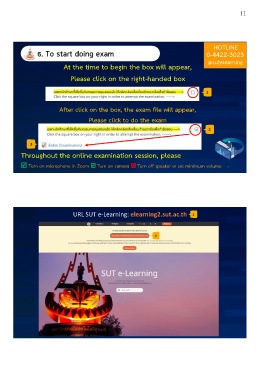Page 14 - คู่มือกรรมการคุมสอบออนไลน์ (ประจำภาค)
P. 14
11
HOTLINE
6. To start doing exam 0-4422-3023
@sutelearning
At the time to begin the box will appear,
Please click on the right-handed box
After click on the box, the exam file will appear,
Please click to do the exam
Throughout the online examination session, please
Turn on microphone in Zoom Turn on camera Turn off speaker or set minimum volume 7
URL SUT e-Learning: elearning2.sut.ac.th 1
2